TypeError string indices must be an integerWhat is TypeError in python?TypeError is one of the exceptions in the python programming language. This exception occurs when an operation is performed on an unsupported object type or can say not a valid object type.
TypeError: string indices must be an integer
Let us understand it with the help of examples: Examples of TypeError: String indices must be an integerExample 1: Given a string named " JavaTpoint " and you are required to fetch out the particular character " T " from it. (Here, we will discuss all the cases in which the type error arises for the above example, along with its solution.) Case 1: We pass the number in string format instead of an integer value in the index. Explanation: In the above case, if we observe that, it generates a type error: string indices must be an integer because, to fetch out the character ' T 'from the alphabet JavaTpoint, we have to pass the index value 4 in integer form instead of a string. Here, we pass the value 4 but not in the integer form, but in the string form as we have assigned it in double-quotes. The output of case 1: 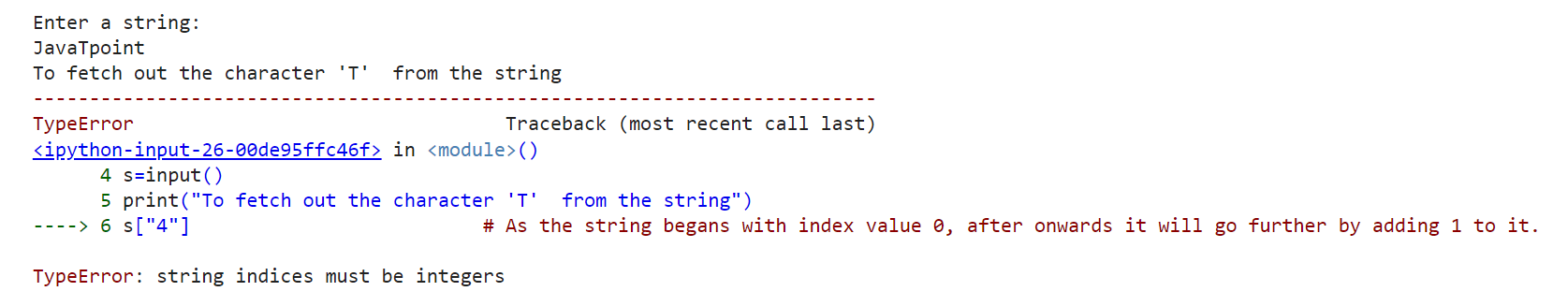 Let us understand it in detail, with the help of the correction mentioned below: Correction of case 1: The output of the correction of case 1: 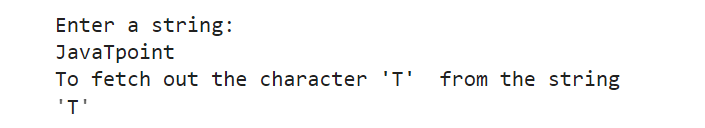 Case 2: We pass the index's string value instead of an integer value. Explanation: In the above case, if we observe that, it is generating a type error: string indices must be an integer because, here, to fetch out the character ' o ', from the alphabet JavaTpoint, we have to pass the index value 6 in integer form instead of a string. Here in the above program, we pass the alphabet directly rather than the integer value, but in the string form as we have assigned it in double-quotes. Let us understand it in detail, with the help of the correction mentioned below: The output of case 2: 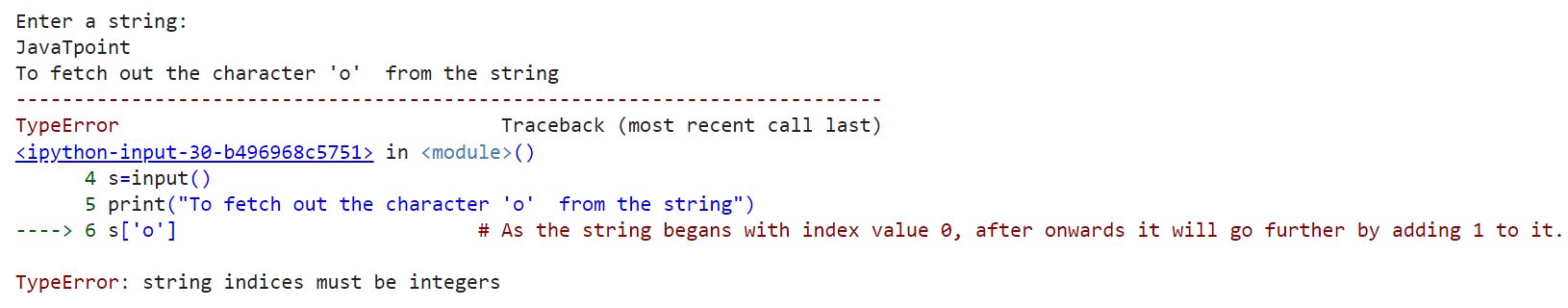 Correction of case 2: The output of the correction of case 2: 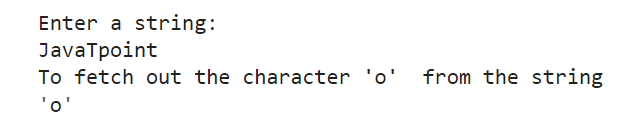 Example 2: Given a string named " Wonderful " and you are required to fetch out the particular slice from the string or can say a part of string " der " from it, which we called string slicing. Case 1: We pass the number in string format instead of an integer value in the index. Explanation: In the above case, it is generating a type error: string indices must be an integer because, here, to fetch out the particular part of the string ' der ', from the alphabet Wonderful, we have to pass the index value 3: 6 in integer form instead of a string. In the above program, we need to pass the value 3: 6 not in the integer form, but in the string form as we have assigned it in double-quotes. The output of case 1: 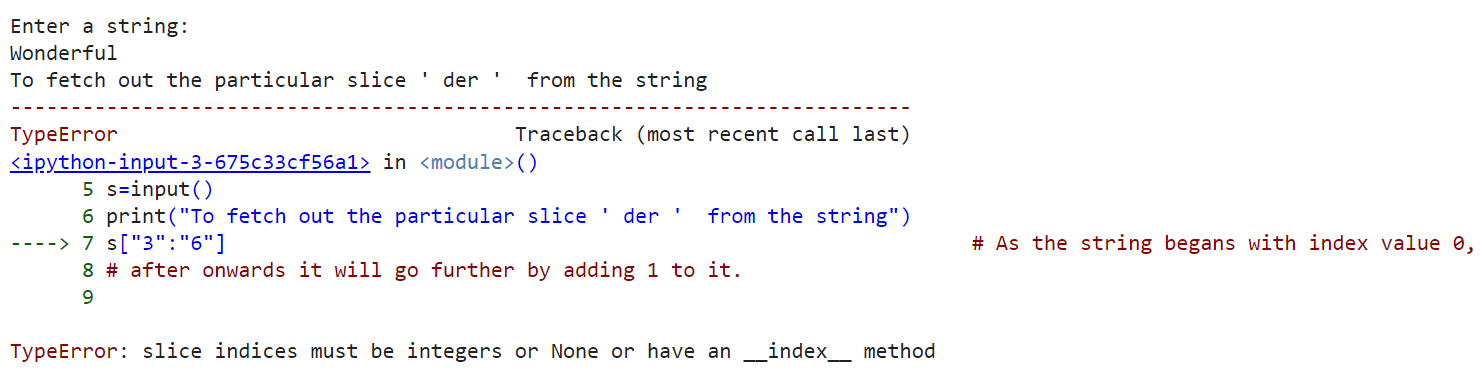 Let us understand it in detail, with the help of the correction mentioned below: Correction of case 1: The output of the correction of case 1: 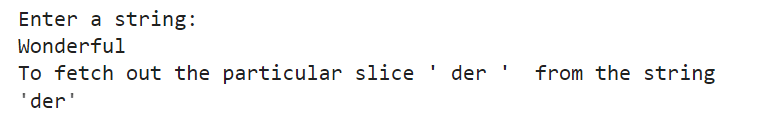 Example 3: For a dictionary example, we have given a dictionary set from which we are required to fetch out the particular key with its corresponding value from the dictionary. Case 1: When we pass the string value in the index, instead of the integer value In the above case, it is generating a type error: string indices must be an integer because, here to fetch out the particular key say " Sneha ", from the dictionary d1, we have to pass the index i, which already in integer form instead of a string. Here in the above program, we pass the string directly rather than the integer value, but in the string form as we have assigned it in double-quotes. The output of case 1: 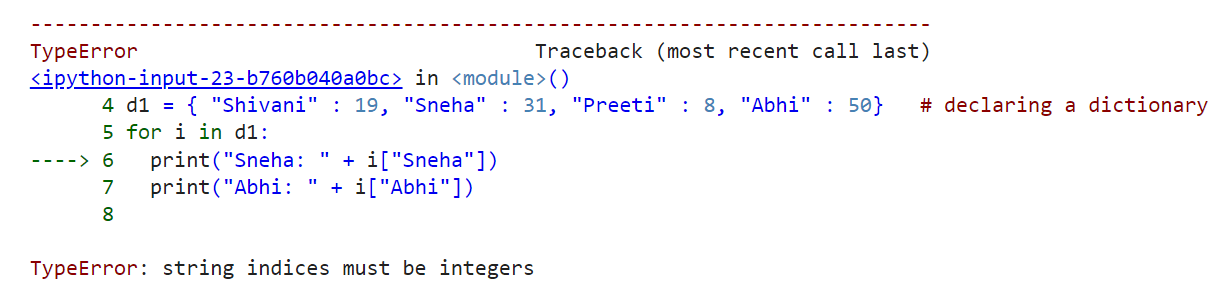 Let us understand it in detail, with the help of the correction mentioned below: Correction of case 1: The output of the correction of case 1:  Handling TypeError: String indices must be an integer In the above examples, we saw that typeError could be generated when we enter the string in the wrong format other than integer values. Although we have seen the correction of all the examples, we must know how to handle all such exceptions. To handle these exceptions in the python programming language, we will generally use the ' try ' and ' except ' keyword, try block. We will enter all the test cases, which are mainly as much as possible, in which this is the possibility of generating type error. We will enter the way we handle the above exceptions in except block by printing the user-defined error message. Let us understand in more detail with the help of an example Example: The output of the above example of exception handling: 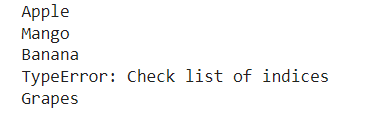 |

We provides tutorials and interview questions of all technology like java tutorial, android, java frameworks
G-13, 2nd Floor, Sec-3, Noida, UP, 201301, India










