Send Message to Telegram User using PythonMillions of users all over the world use the messaging programme Telegram. Additionally, Telegram has APIs, allowing us to build bots and automate message transmission. As a result, in this article, we will utilise Python to deliver messages to the Telegram user. You may be aware that Telegram is one of the most popular social media platforms for reading people because of its large user base. The advantage of Telegram that it offers a variety of API methods, as opposed to WhatsApp, which has limitations on these. So, in this article, we'll explain how to utilise Python to relay texts to a Telegram user. The first step in using Python to communicate with a Telegram channel is to build a Telegram bot. A library called Telethon is used to access Telegram's API. Since it is simple to understand, no prior knowledge is necessary. Tkinter has widgets, so we utilise it to build the application's graphical user interface. It is by default available in Python. Import to check for availability. You will receive an apiToken and a chatID when building the Telegram bot, which you will use in a Python script to contact to Telegram API and send a message. Examples of Python scripts for transmitting messages, photos, and other types of content to Telegram using the API are provided in this note. 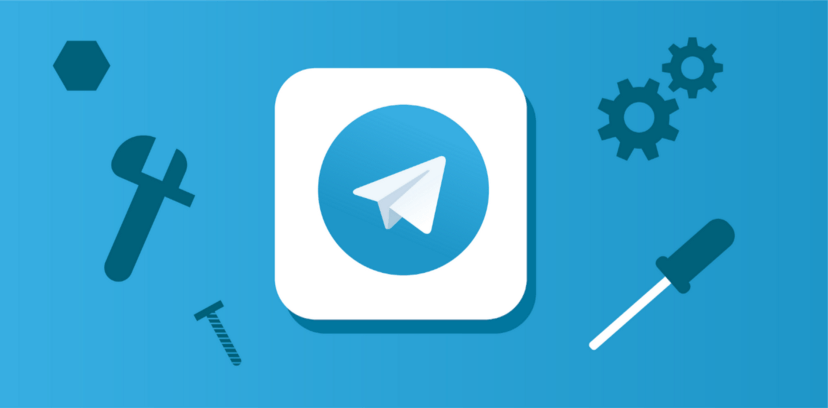 Getting Going Initially, use Telegram BotFather to construct a bot. Follow the steps below to build a BotFather:
Modules Required:For the script to run, you need to import a number of Python libraries. telebot: Enter the command below in the terminal to install this module. telethon: Type the following command in the terminal to install this module. Code: Code Explanation: import from telethon Events, sync, and Telegram Client: We have the option to contact a Telegram user through phone number or username using Telethon. Consult Telethon for more information about the Python library. Information from the tkinter import: We import tkinter from the tkinter import messagebox in order to use tkinter widgets to build the user interface: Dialog boxes are found in message boxes and are used to advise users of errors or warnings. When using Telegram for the first time, a phone number must be provided and a code must be delivered to this phone to authorise access. At the command line, this will take place. You may also confirm that the newly added device has the abbreviated name for the application that was provided in the first step. Next TopicTaking Input from Console in Python |

We provides tutorials and interview questions of all technology like java tutorial, android, java frameworks
G-13, 2nd Floor, Sec-3, Noida, UP, 201301, India










