Python Subprocess RunPython is the most powerful programming language. It offers a wide range of tools and libraries for various tasks. One of the main tools is the subprocess module. It allows the programmer to spawn new processes, connect to their input/output/error pipes, and obtain their return codes. The subprocess module comes in handy when the programmer wants to execute system commands or external scripts from within a Python program. In this article, we are going to explore the Python subprocess run function in detail and explain how it can be used with examples. Introduction to Subprocess ModuleBefore we learn about the details of the subprocess run function, let's first understand what the subprocess module is and what it offers. The subprocess module is part of the Python standard library, providing a way to spawn new processes, connect to their input/output/error pipes, and obtain their return codes. This module allows the programmer to execute external programs, shell commands, and scripts from within a Python program. The subprocess module offers several functions, including call(), check_call(), check_output(), Popen(), and run(). Each of these functions has its own use cases and features. However, the run() function is the recommended way to run external commands and scripts in Python 3.5 or later versions. What is the Subprocess Run Function?The subprocess run() function is a high-level function. It allows the programmer to run a command or script and capture its output, error, and return code. The run() function is a wrapper around the Popen() function, which creates a new process and connects to its input/output/error pipes. The run() function takes several arguments, including the command to run, arguments, input, output, error, timeout, and more. Syntax:The syntax of the subprocess run() function is as below. Let's understand each argument in detail:
Example usage of subprocess run()Now that we understand the syntax and arguments of the subprocess run() function, let's see some examples of how it can be used in a Python program. Example 1: Output: 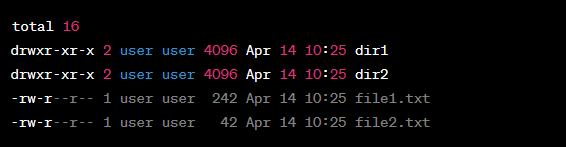 Explanation: The output shows the total number of blocks used by the files in the directory (total 12), followed by the properties of each file. Each line contains the following information:
So the exact output will depend on the files present in the current directory, their properties, and the order in which they are listed by the ls -l command. Example 2: Output: 5 Explanation: In the above code, the program takes two arguments, 2 and 3, adds them together, and returns the result, which is 5. The result.stdout attribute contains the output of the script as a string, which is "5\n". The print() statement in the code above will print this string to the console. The \n character at the end of the string represents a newline character, which is added automatically by the print() statement. Example 3: Output: 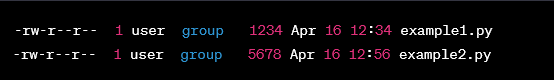 Explanation: The output of this code will be a list of all files in the current directory with a .py extension. The format of the output will be similar to the output of the ls -l command in a Unix/Linux terminal, but with only the files that match the grep .py filter. AdvantagesThere are so many advantages of using the Python subprocess run() function for running external commands and scripts from within a Python program. These are as follows.
Disadvantages:There are also some advantages. These are as follows.
ConclusionIn this article, we have learned about the Python subprocess module and the subprocess run() function. We have explored the syntax and arguments of the run() function and seen how it can be used to run commands, scripts, and shell commands from within a Python program. A subprocess module is a powerful tool that allows the programmer to execute external programs and scripts from within your Python program and capture their output and return codes. Next TopicPython Threading Timer |

We provides tutorials and interview questions of all technology like java tutorial, android, java frameworks
G-13, 2nd Floor, Sec-3, Noida, UP, 201301, India










