Natural Language ToolKit (NLTK)NLP: What is it?Using a program or, indeed, a computer that can manipulate or comprehend speech through text is known as natural language processing (NLP). Comparison examples are human interaction, understanding one another's viewpoints, and responding properly. In NLP, computers can perform that communication, comprehension, and response instead of humans. 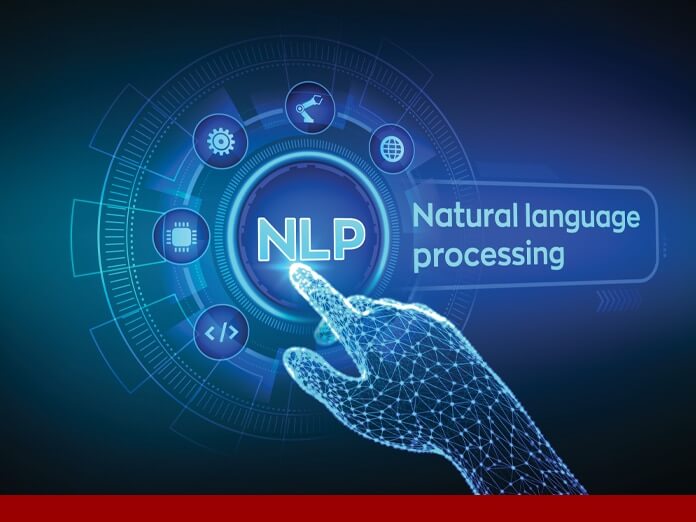 NLTK: What is it ?The Natural Language Toolkit (NLTK) is a Python programming environment for creating applications for statistical natural language processing (NLP). It includes language processing libraries for tokenization, parsing, classification, stemming, labeling, and semantic reasoning. It also comes with a curriculum and even a book describing the usually presented language processing jobs NLTK offers, together with visual demos, including experimental data repositories. A collection of libraries and applications for statistics language comprehension can be found in the NLTK (Natural Language Toolkit) Library. One of the most potent NLP libraries, it includes tools that allow computers to comprehend natural language and respond appropriately whenever it is used. NLTK supports a wide range of languages, not just English. It provides tokenization, stemming, and morphological analysis tools for languages such as Arabic, Chinese, Dutch, French, German, Hindi, Italian, Japanese, Portuguese, Russian, Spanish, and more. In addition to the standard NLP tasks, such as tokenization and parsing, NLTK includes tools for sentiment analysis. This enables the toolkit to determine the sentiment of a given piece of text, which can be useful for applications such as social media monitoring or product review analysis. While NLTK is a powerful toolkit in its own right, it can also be used in conjunction with other machine learning libraries such as sci-kit-learn and TensorFlow. This allows for even more sophisticated NLP applications, such as deep learning-based language modeling. NLTK has a large and active community of users and contributors, which means a wealth of resources available for learning and troubleshooting. In addition to the NLTK book and curriculum mentioned in the article, online forums, tutorials, and example codes are available.  Features of NLP1. Morphological ProcessingNLP's initial element is morphology analysis. It involves splitting up large linguistic input blocks smaller groups of tokens that represent phrases, sections, as well as phrases. Any term like "daily," for instance, can indeed be split down into two sub-word tokens as "ever other." 2. Syntax analysisOne of the most crucial parts of NLP is the second element, syntax analysis. The following are indeed the goals of just this element:
3. Semantic analysisThe third component of NLP, semantics evaluation, is utilised to assess the biblical text meaning. It involves extrapolating the biblical text specific meaning, or determining what the dictionaries would claim is its interpretation. E.g. The semantics analysis will ignore phrases like "It was a heated dessert." 4. Pragmatic analysisIn NLP, pragmatic advice comes in at number four. It involves tying item connections discovered by the earlier element, or sentiment analysis, to the actual objects or events that occur within every scenario. E.g. Put the fruits in the basket on the table. Because this statement can now have two different semantic readings, the pragmatist analysis may select either of the following options. 5. Morphological Processing:Besides splitting the input into smaller groups of tokens, morphological processing also involves identifying the base form of words, lemmatization, and the different inflected forms of words, known as stemming. These techniques help NLP systems understand the relationships between different forms of words and can improve the accuracy of downstream tasks such as sentiment analysis. 6. Syntax analysis:Syntax analysis involves determining if a sentence is properly constructed and understanding the relationships between different parts of a sentence. This includes identifying subjects, objects, verbs, and other parts of speech, as well as understanding the different grammatical structures of a language. This knowledge is critical for tasks such as machine translation, where understanding the syntax of the source and target languages is essential. 7. Semantic analysis:Semantic analysis involves extracting meaning from text and understanding the relationships between words and concepts. This includes identifying synonyms and antonyms, understanding word sense disambiguation, and recognizing the relationships between different entities in a sentence. These techniques are essential for tasks such as question-answering systems or chatbots that require a deep understanding of natural language. 8. Pragmatic analysis:The pragmatic analysis involves understanding the context in which language is used and identifying the intended meaning behind a sentence. This includes understanding sarcasm, irony, or humor and recognizing when a sentence has multiple interpretations. The pragmatic analysis is particularly important for applications such as sentiment analysis, where understanding a text's underlying tone and context can greatly improve the accuracy of the analysis. How to use NLTK in PythonInstalling the Natural Language Toolkit (NLTK) is the first step toward using it with Python. Using pip, a Python package manager, you may install NLTK. Open a terminal or command prompt and type the following command: You may start utilizing NLTK in your Python code after installing it. Here are some fundamental actions to use NLTK: 1. NLTK library import: Import the NLTK library first in your Python script: 2. Download the necessary resources: The command nltk.download('all') can be used in the Python prompt or a script. The command downloads all the NLTK resources, including the corpora, models, and other information that NLTK needs to carry out different NLP operations. Here is an example of how to use the Python scripting language's nltk.download command: You may also use the command from the Python terminal or command line. Enter Python at the terminal or command prompt to launch a Python console, and then type the instructions that follow to do this: As a result, all the materials will begin to download, and you can check the status in the console or terminal. You may quit the console when the download is finished or begin utilizing NLTK resources in your code. 3. Tokenization: Text may be divided into tokens or words using a variety of tokenizers provided by NLTK. The word tokenizer can be used, for instance, to break a statement up into words: Output: ['This', 'is', 'an', 'example', 'sentence', '.'] 4. Part-of-speech (POS) tagging: NLTK offers a variety of tools for part-of-speech tagging, which entails determining the sentence's grammatical structure and designating each word's part of speech. The pos_tag function, for instance, may be used to identify the various parts of speech in a phrase. Output: [('This', 'DT'), ('is', 'VBZ'), ('an', 'DT'), ('example', 'NN'), ('sentence', 'NN'), ('.', '.')]
5. Other features: Besides stemming, lemmatization, sentiment analysis, and many more, NLTK offers many other features. To find out more about these features and how to utilize them, you may go through the NLTK documentation. Next TopicBest books for ML |