How to install statsmodels in Python?If you aspire for a flourishing career in the field of machine learning, let us introduce you to one more interesting package whose functionalities would leave you awestruck. So, let's see what is statsmodels and what are its features? Statsmodels is a popular library in Python that enables us to estimate and analyze various statistical models. It is built on numeric and scientific libraries like NumPy and SciPy. Some of the essential features of this package are-
Installing statsmodelsLet's have a look at the steps of installing statsmodels in Python-
Using PowerShellFollow the below steps to check the version of Python using PowerShell.
Using Command PromptType 'Command Prompt' on the taskbar's search pane and you'll see its icon. Click on it to open the command prompt. Also, you can directly click on its icon if it is pinned on the taskbar.
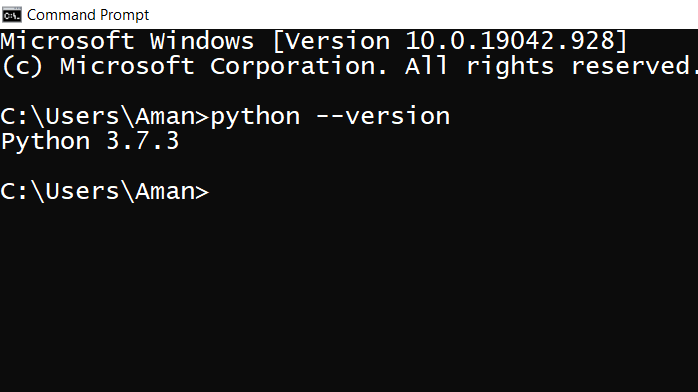 Checking the Version of Python in LinuxIn Linux, we have a shell where we type our commands that are interpreted and tells the operating system about what the user wants. The steps to check the version of Python in Linux is-
In the next line, it will display the current version of python installed in your system. Installation of statsmodelsNow let us discuss the steps for installing statsmodels in our system. We will look at two methods of installation
In the first method, we will open the Anaconda Prompt and type the following command- In the second method, we will open the Command Prompt, type the following command and click on 'Enter'. It's time to look have a program in which we will import statsmodels- Here, we will perform OLS(Ordinary Least Squares) regression, in this technique we will try to minimize the net sum of squares of difference between the calculated value and observed value. Example - Output- 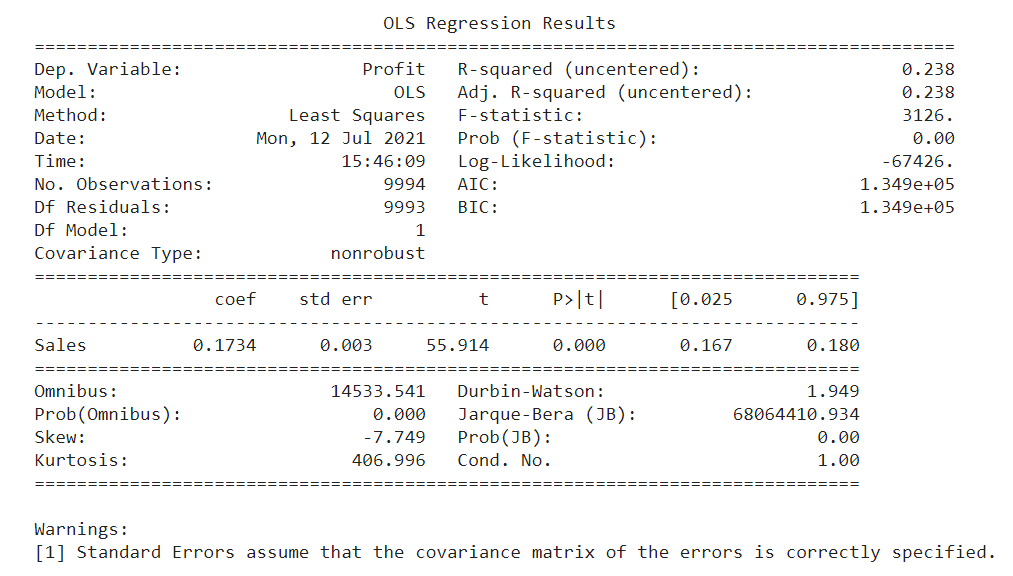 In this tutorial, we discussed what are the steps involved in installing statsmodels and how we can obtain a detailed statistical summary of our dataset with its aid. Next TopicCos in Python |

We provides tutorials and interview questions of all technology like java tutorial, android, java frameworks
G-13, 2nd Floor, Sec-3, Noida, UP, 201301, India










