forward driver method - Selenium PythonIntroduction:In this tutorial, we are learning about the forward driver method in Selenium Python. The Selenium module is used for automatic testing using Python. Selenium Python bindings provide a simple API. Using Selenium WebDriver, this API is used to write functional or acceptance tests. A web page can be opened using Selenium Python, checkout - Using Get Method, we can navigate the links - Selenium Python. It is being able to go to the right place. We want to interact with the page. More specifically, the HTML content inside the page. There are many ideas for finding content using Selenium, such as Locating Strategies. The forward driver method is used to scroll through the web browser's history and allows Selenium to execute new navigation commands to scroll through the browser's history page. This technique can make efficient and accurate automated test scripts. This allows you to move between quickly. Selenium WebDriver provides various methods to control sessions (e.g., browser). Some examples of Selenium WebDriver are adding cookies, pressing the back button, navigating between tabs, etc. This tutorial can revolve around the forward driver method in Selenium Python. The forward path proceeds to the forward step in the browser history. Syntax: The syntax of the forward driver method in Selenium Python is given below - Packages: To use the Selenium Python, we need to install some packages. The packages are given below - Example: Now we give an example of using the forward method as a driver method, which we have given below - What kind of setup is needed for the forward driver method in Selenium Python?There are needs for some set up for the forward driver method in Selenium Python, which is given below - 1. Firefox Executable: Firstly, download the Firefox browser downloader here. After downloading, install the browser. Then, the exe file will be placed in C:\Program Files\Mozilla Firefox\firefox.exe. We will need it later. 2. Gecko Driver: Gecko Driver can be downloaded here by the Windows user. Extract the zip file and place the "geckodriver.exe" file in the C:\ directory. Algorithm:Now we learn about the algorithm of the forward driver method in Selenium Python, which is discussed below -
Discuss with program code about the forward driver method in Selenium Python.Here, we learn the program code of the forward method using a web driver in Selenium Python. Now, we visit the web page https://www.javatpoint.com/ and operate it on the driver object. So, now we give the program code using Python, which is given below - Program Code 1: Output: Now, we compile the above code in Python, and after successful compilation, we run it. Browser is going forward in the history website using the forward() function. The output is given below - 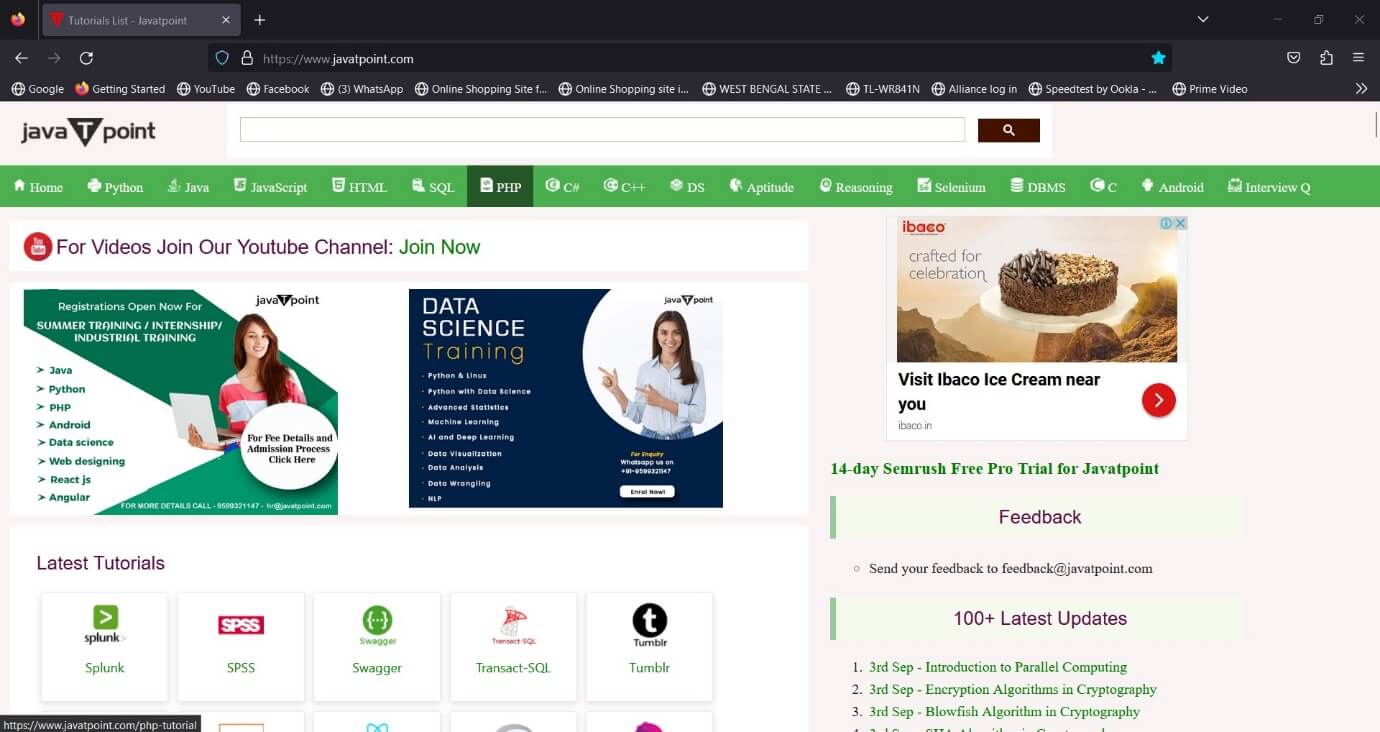 Conclusion:So, by this tutorial, we are learning about the forward driver method in Selenium Python. It is automatic testing using Python. This tutorial can revolve around the forward driver method in Selenium Python. Selenium Python's forward driver method is a great way to increase the efficiency and accuracy of automated testing. You can easily move forward in the browser history without giving new instructions using the "forward()" method provided by the Selenium WebDriver API. The forward driver method is used to scroll through the web browser's history and allows Selenium to execute new navigation commands to scroll through the browser's history page. We also learn the program code of the forward driver method in Selenium Python and share the outputs of the given code. |

We provides tutorials and interview questions of all technology like java tutorial, android, java frameworks
G-13, 2nd Floor, Sec-3, Noida, UP, 201301, India










