Find_Elements_by_ Partial_link_text() using Selenium PythonSelenium is a powerful tool for automating web browsers and testing web applications. It provides a wide range of methods and techniques to interact with web elements. One of the most commonly used methods is find_elements_by_partial_link_text(). This method allows you to locate elements on a web page. Understanding find_elements_by_partial_link_text()The find_elements_by_partial_link_text() method is used to locate elements by searching for a partial link text. This means you don't need to provide the entire link text instead, you can use a part of it. Syntax: Install Selenium:Open your terminal or command prompt and run the following command to install the Selenium package: This command will download and install the Selenium package along with its dependencies. 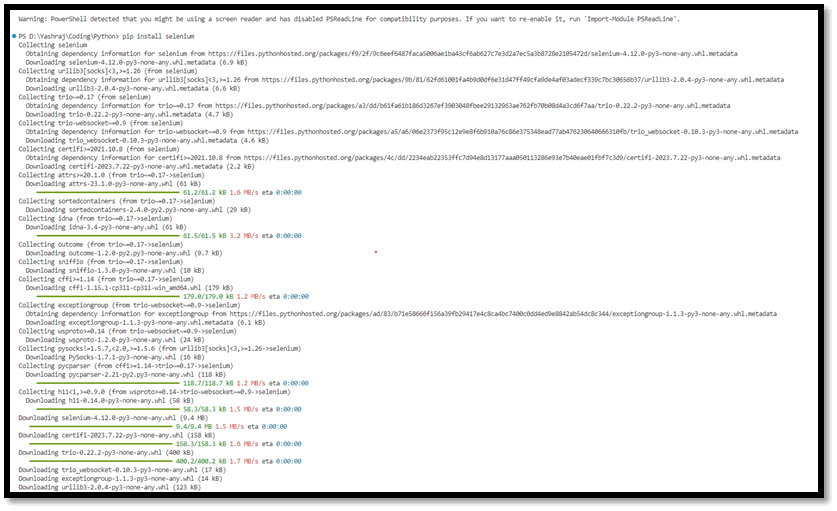 Examples1. Find Elements by Partial Link TextIn the following example, we have an HTML page with a link element whose partial link text is 'More'. In the Python program, we will find all HTML elements using the find_element() method and partial link text 'More' and print that element to the console. HTML Code: Python Code: Browser Output: 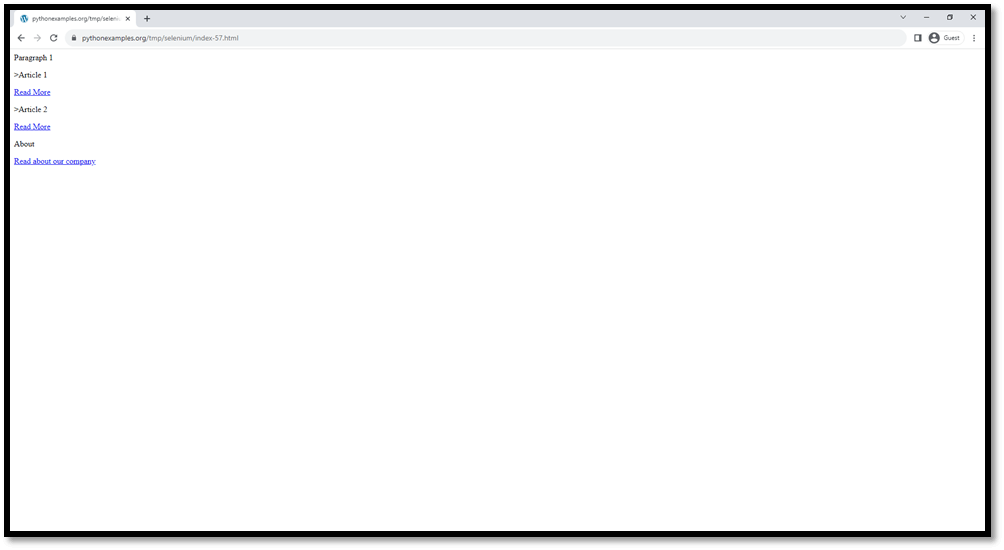 Terminal Output: 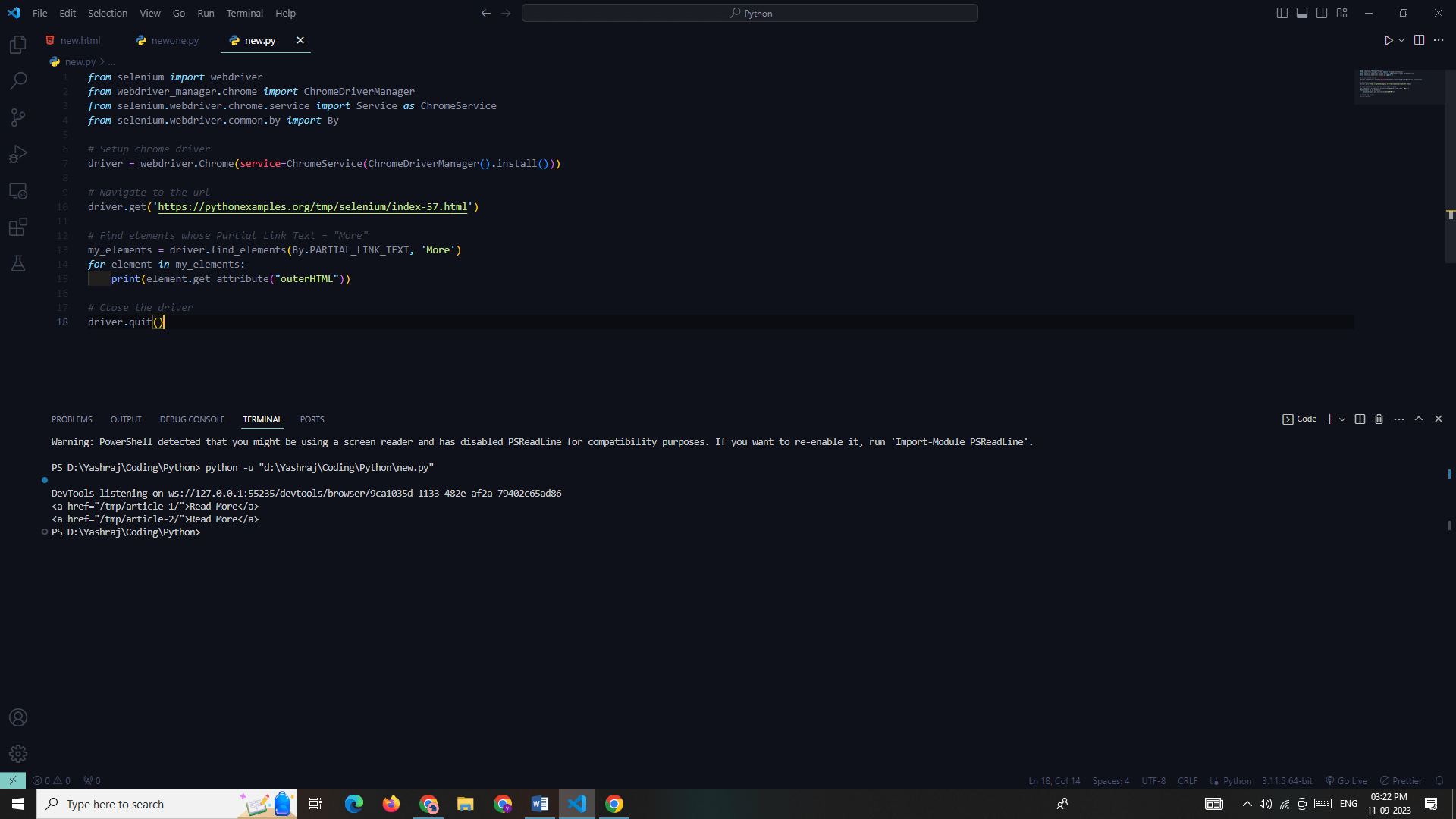 2. There is no element for the given partial link textThe find_element() function raises a NoSuchElementException if the web page contains no elements matching the partial link text provided. We have taken an HTML page with two links in the following example. But, none of the two links has the partial link text as 'Policy'. So, when we try to find an element by partial link text 'Policy' using the find_element() function, the function throws NoSuchElementException. HTML Code: Python Code: Browser Output: 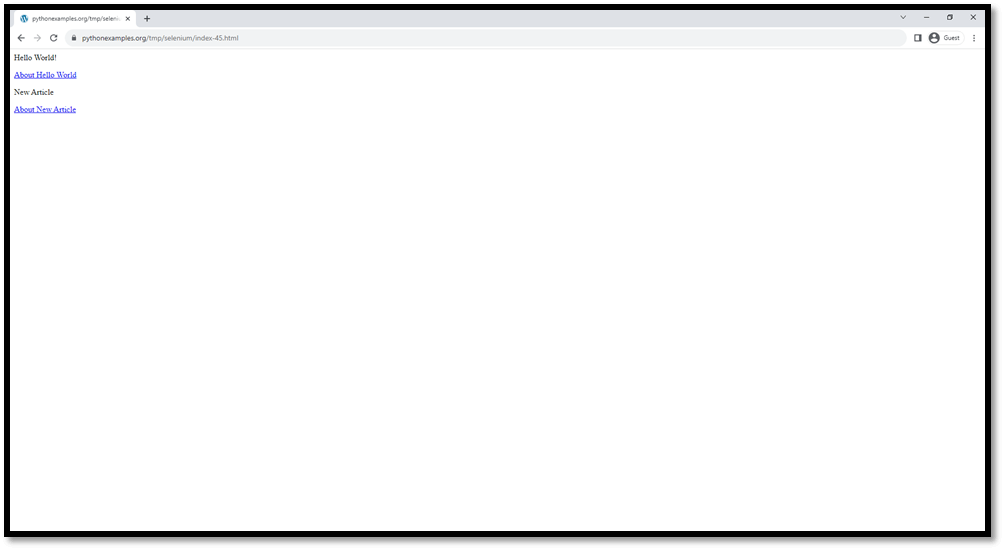 Terminal Output: 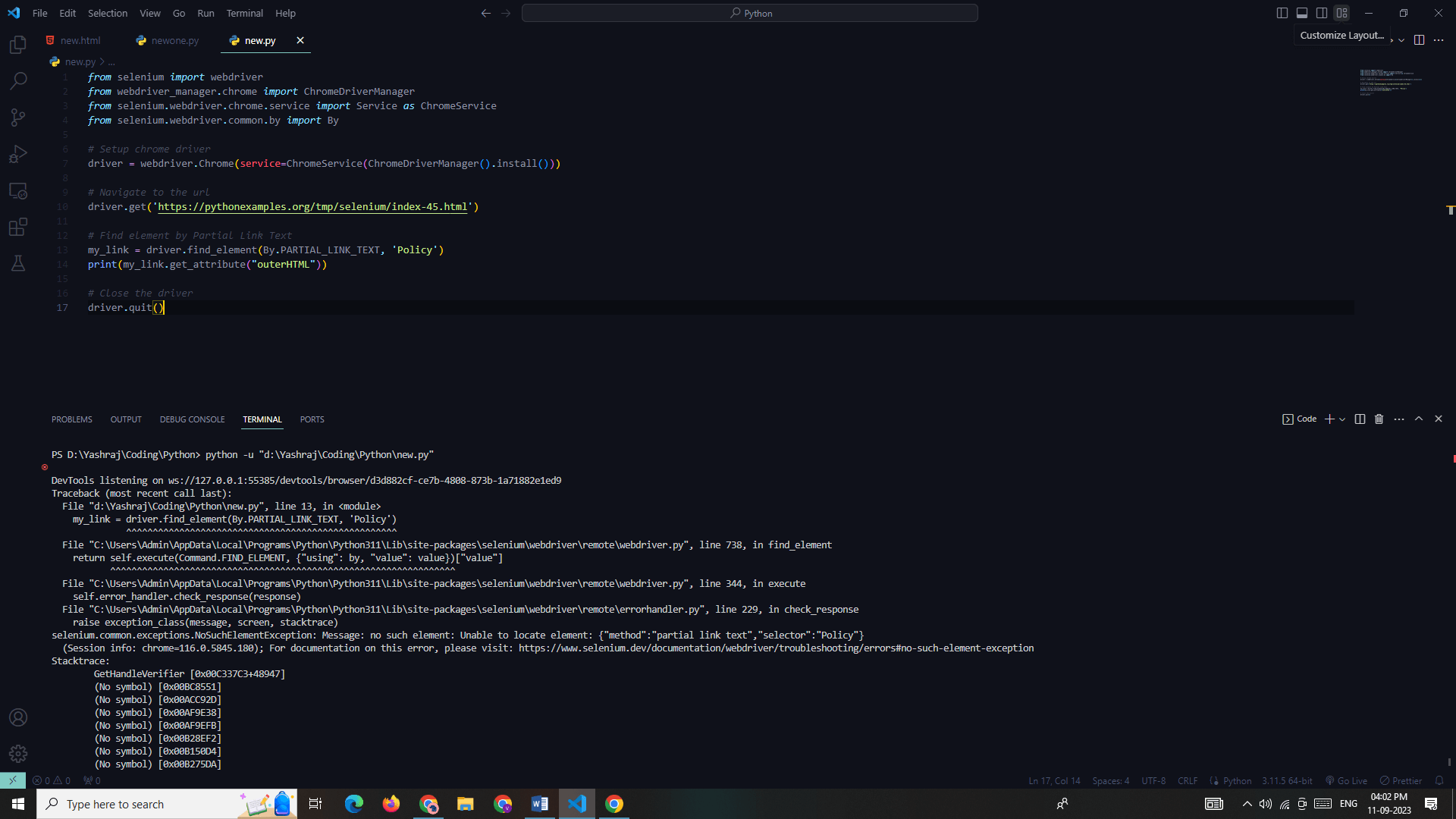 Advantages of Partial Link Text Method in Selenium:Flexibility: The Partial Link Text method allows you to locate elements based on only a part of the link text. This is especially useful when you have dynamically changing link text or when you don't need to specify the entire link text. Dynamic Content Handling: In cases where link texts change dynamically (for example, with timestamps or user-specific information), Partial Link Text can be very effective. Disadvantages of Partial Link Text Method in Selenium:Potential Ambiguity: If there are multiple links with similar partial texts, it can be challenging to ensure you are selecting the correct one. This might lead to unintended interactions with the webpage. Not Always Suitable: Some web applications may not have link text that is easily reducible to a partial text. In such cases, other locator strategies like XPath or CSS selectors may be more appropriate. Performance Impact: Compared to other locator strategies, using Partial Link Text might have a slight performance overhead, as it requires the browser to scan through all the links to find a match. Limited to Links: This method is specific to locating links. If you need to interact with other types of elements (like buttons, input fields, etc.), you'll need to use a different locator strategy. ConclusionUsing Selenium to find elements by partial link text can be a valuable technique when automating web interactions. It allows you to locate specific elements based on a portion of their text, which can be especially useful when dealing with dynamic content. Remember to always handle exceptions appropriately, as web interactions can be unpredictable. With this knowledge, you'll be well-equipped to automate interactions with web elements containing partial link text using Selenium in Python. |

We provides tutorials and interview questions of all technology like java tutorial, android, java frameworks
G-13, 2nd Floor, Sec-3, Noida, UP, 201301, India










