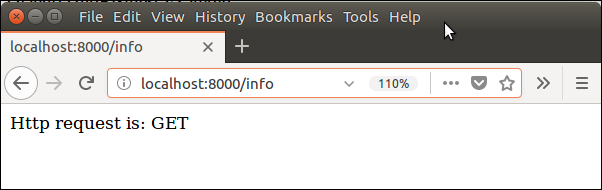Django Request and ResponseThe client-server architecture includes two major components request and response. The Django framework uses client-server architecture to implement web applications. When a client requests for a resource, a HttpRequest object is created and correspond view function is called that returns HttpResponse object. To handle request and response, Django provides HttpRequest and HttpResponse classes. Each class has it?s own attributes and methods. Let's have a look at the HttpRequest class. Django HttpRequestThis class is defined in the django.http module and used to handle the client request. Following are the attributes of this class. Django HttpRequest Attributes| Attribute | Description |
|---|
| HttpRequest.scheme | A string representing the scheme of the request (HTTP or HTTPs usually). | | HttpRequest.body | It returns the raw HTTP request body as a byte string. | | HttpRequest.path | It returns the full path to the requested page does not include the scheme or domain. | | HttpRequest.path_info | It shows path info portion of the path. | | HttpRequest.method | It shows the HTTP method used in the request. | | HttpRequest.encoding | It shows the current encoding used to decode form submission data. | | HttpRequest.content_type | It shows the MIME type of the request, parsed from the CONTENT_TYPE header. | | HttpRequest.content_params | It returns a dictionary of key/value parameters included in the CONTENT_TYPE header. | | HttpRequest.GET | It returns a dictionary-like object containing all given HTTP GET parameters. | | HttpRequest.POST | It is a dictionary-like object containing all given HTTP POST parameters. | | HttpRequest.COOKIES | It returns all cookies available. | | HttpRequest.FILES | It contains all uploaded files. | | HttpRequest.META | It shows all available Http headers. | | HttpRequest.resolver_match | It contains an instance of ResolverMatch representing the resolved URL. |
And the following table contains the methods of HttpRequest class. Django HttpRequest Methods| Attribute | Description |
|---|
| HttpRequest.get_host() | It returns the original host of the request. | | HttpRequest.get_port() | It returns the originating port of the request. | | HttpRequest.get_full_path() | It returns the path, plus an appended query string, if applicable. | | HttpRequest.build_absolute_uri (location) | It returns the absolute URI form of location. | | HttpRequest.get_signed_cookie (key, default=RAISE_ERROR, salt='', max_age=None) | It returns a cookie value for a signed cookie, or raises a django.core.signing.BadSignature exception if the signature is no longer valid. | | HttpRequest.is_secure() | It returns True if the request is secure; that is, if it was made with HTTPS. | | HttpRequest.is_ajax() | It returns True if the request was made via an XMLHttpRequest. |
Django HttpRequest Example// views.py // urls.py Start the server and get access to the browser. It shows the request method name at the browser. Output: 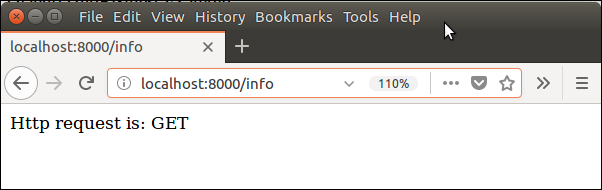 Django HttpResponseThis class is a part of django.http module. It is responsible for generating response corresponds to the request and back to the client. This class contains various attributes and methods that are given below. Django HttpResponse Attributes| Attribute | Description |
|---|
| HttpResponse.content | A bytestring representing the content, encoded from a string if necessary. | | HttpResponse.charset | It is a string denoting the charset in which the response will be encoded. | | HttpResponse.status_code | It is an HTTP status code for the response. | | HttpResponse.reason_phrase | The HTTP reason phrase for the response. | | HttpResponse.streaming | It is false by default. | | HttpResponse.closed | It is True if the response has been closed. |
Django HttpResponse Methods| Method | Description |
|---|
| HttpResponse.__init__(content='', content_type=None, status=200, reason=None, charset=None) | It is used to instantiate an HttpResponse object with the given page content and content type. | | HttpResponse.__setitem__(header, value) | It is used to set the given header name to the given value. | | HttpResponse.__delitem__(header) | It deletes the header with the given name. | | HttpResponse.__getitem__(header) | It returns the value for the given header name. | | HttpResponse.has_header(header) | It returns either True or False based on a case-insensitive check for a header with the provided name. | | HttpResponse.setdefault(header, value) | It is used to set default header. | | HttpResponse.write(content) | It is used to create response object of file-like object. | | HttpResponse.flush() | It is used to flush the response object. | | HttpResponse.tell() | This method makes an HttpResponse instance a file-like object. | | HttpResponse.getvalue() | It is used to get the value of HttpResponse.content. | | HttpResponse.readable() | This method is used to create stream-like object of HttpResponse class. | | HttpResponse.seekable() | It is used to make response object seekable. |
We can use these methods and attributes to handle the response in the Django application.
|