Different Methods To Clear List In PythonWhat is a list in python?In Python, a list is a collection of items that are ordered and changeable. Lists are written with square brackets, and the items are separated by commas. For example, here is a list of integers: Sometimes you may need to clear a list of all its items, and reset it to an empty list. There are a few different ways to do this in Python. Here are some examples with explanations and output for each method. Method 1: Reassigning the VariableOne way to clear a list is to simply reassign the variable that refers to the list to a new, empty list. For example: Output: 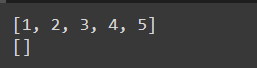 Explanation: This method works because in Python, variables are simply references to objects. When you reassign the variable my_list to a new, empty list, you are simply changing the reference to point to a new object. The old object (the original list) is still in memory, but there are no longer any references to it, so it can be garbage collected. This method is simple and effective, but it may not be the best choice if you have other references to the original list. For example, consider the following code: Output: 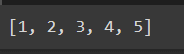 Explanation: Here, another_list is a reference to the same object as my_list. When you reassign my_list to a new, empty list, another_list is not affected, because it is still pointing to the original list. Method 2: Using the clear() MethodIf you have a reference to the list and you want to clear it, you can use the clear() method. This method removes all items from the list, and it is a part of the list object itself. Here is an example: Output: The clear() method is efficient, because it modifies the list in place, rather than creating a new object. However, it is not available in all versions of Python. It was added in Python 3.3, so it is not present in earlier versions. Method 3: Using the del StatementAnother way to clear a list is to use the del statement to delete the variable that refers to the list. This will remove the reference to the list object, and the object itself will be garbage collected. Here is an example: Output: 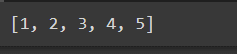 Explanation: This method is similar to reassigning the variable, but it has the added benefit of deleting the variable itself. However, this method is not very flexible, because it removes the entire list and the reference to it, rather than just clearing the items within the list. Method 4: Using a LoopA fourth way to clear a list is to use a loop to remove each item individually. You can do this with a for loop, or a while loop. Here is an example using a while loop: Output: 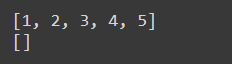 Explanation: This method works by repeatedly calling the pop() method, which removes the last item from the list. The loop continues until the list is empty. This method is not as efficient as the clear() method, because it requires multiple function calls and list indexing. However, it can be useful in cases where the clear() method is not available, or if you want to remove items from the list in a specific order. Method 5: Using a SliceA fifth way to clear a list is to use a slice to remove all the items at once. You can do this by assigning a slice of the list to itself. Here is an example: Output: 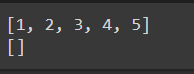 Explanation: This method works by creating a new list object and replacing the original list with it. The original list is still in memory, but there are no longer any references to it, so it can be garbage collected. This method is similar to reassigning the variable, but it has the advantage of being more concise. It is also more efficient than using a loop, because it creates a new object in one step, rather than making multiple function calls. ConclusionIn this article, we have covered five different ways to clear a list in Python. Each method has its own advantages and disadvantages, and the best choice will depend on your specific needs.
Next TopicPassword Validation in Python |

We provides tutorials and interview questions of all technology like java tutorial, android, java frameworks
G-13, 2nd Floor, Sec-3, Noida, UP, 201301, India










