Create a GUI for Weather Forecast using openweather Map API in PythonThe purpose of this post is to give readers a straightforward GUI application that allows them to view the current temperature in any city they choose. The technology also offers a straightforward user interface to make application simpler. It also offers its users a fantastic UX. This app's features include a real-time weather forecast that displays the current temperature, maximum and lowest temperatures, humidity, the city's latitude and longitude, the current date, and the time. Additionally, depending on the time of day, it might alter its theme. API for OpenWeatherMapOpenweathermap is indeed a service that offers weather data to the creators of web applications and mobile applications, providing present weather data, predictions, and historical data. Modules RequiredThe quickest and simplest method for producing GUI apps is Tkinter. It is not necessary to install it outside because it is part of the standard Python modules. PIL: The Standard Python Library (PIL) offers image editing functionality to the Python interpreter. JSON files are handled by the Python language's built-in json module. Therefore, it is not necessary to install it externally. It is employed to send HTTP requests to the a given URL. This module is not included with Python by default. Type the following command in the terminal to install it. One essential component of Python for sending HTTP requests to a given URL is the Requests module. REST APIs and web scraping both require requests, which must be learnt before using these technologies further. A URI responds to requests by returning a response. Python's request language has built-in capabilities for handling both requests and responses. Depending on the operating system being used, the installation request may require different steps. The standard command everywhere would be to start a command prompt and run. Code: Output 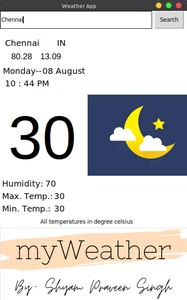 Next TopicCreate a Stopwatch using Python |

We provides tutorials and interview questions of all technology like java tutorial, android, java frameworks
G-13, 2nd Floor, Sec-3, Noida, UP, 201301, India










