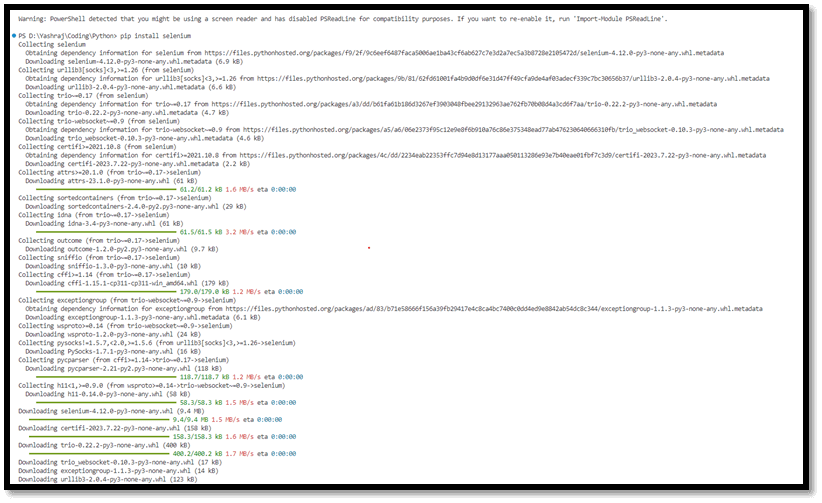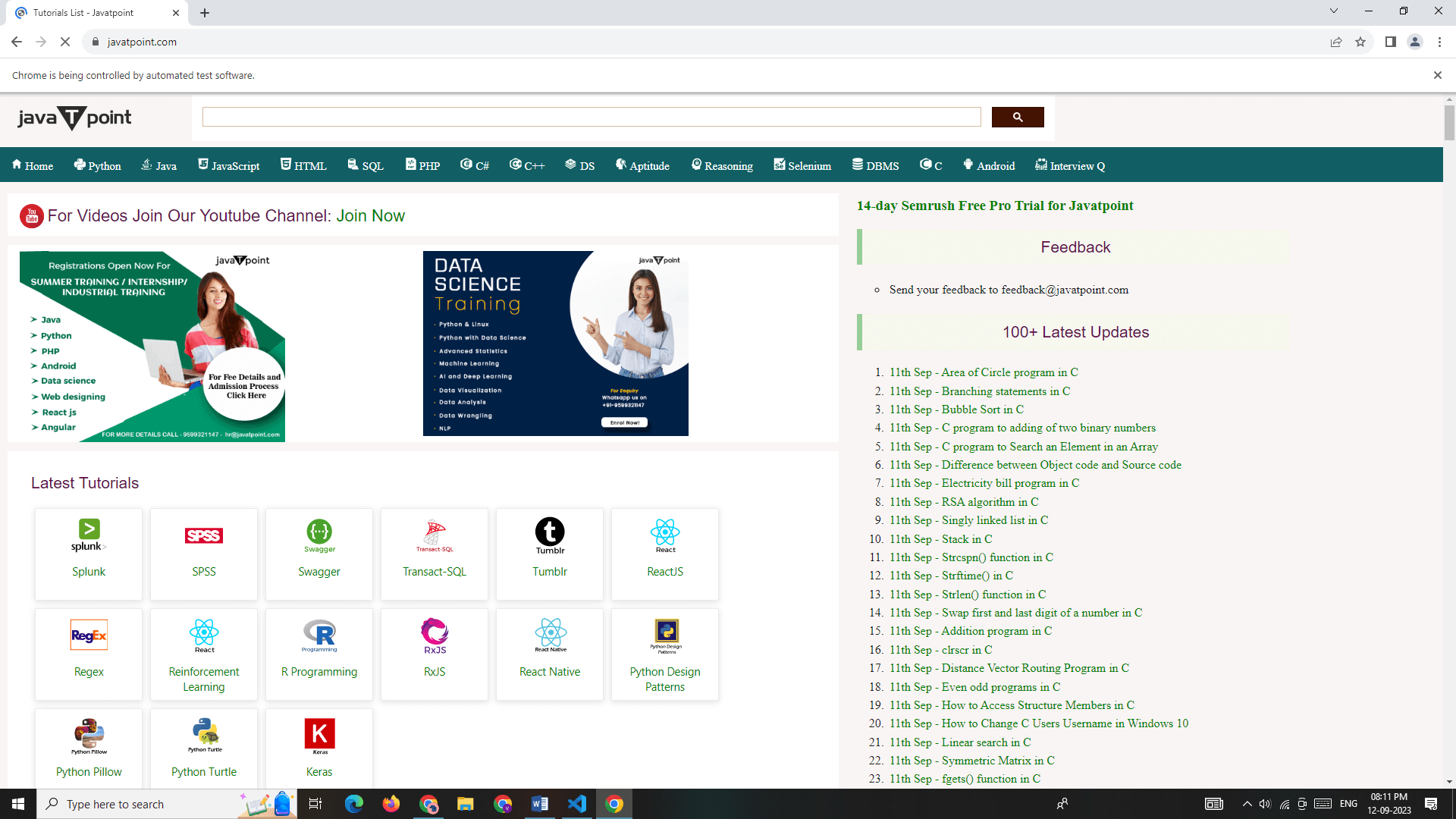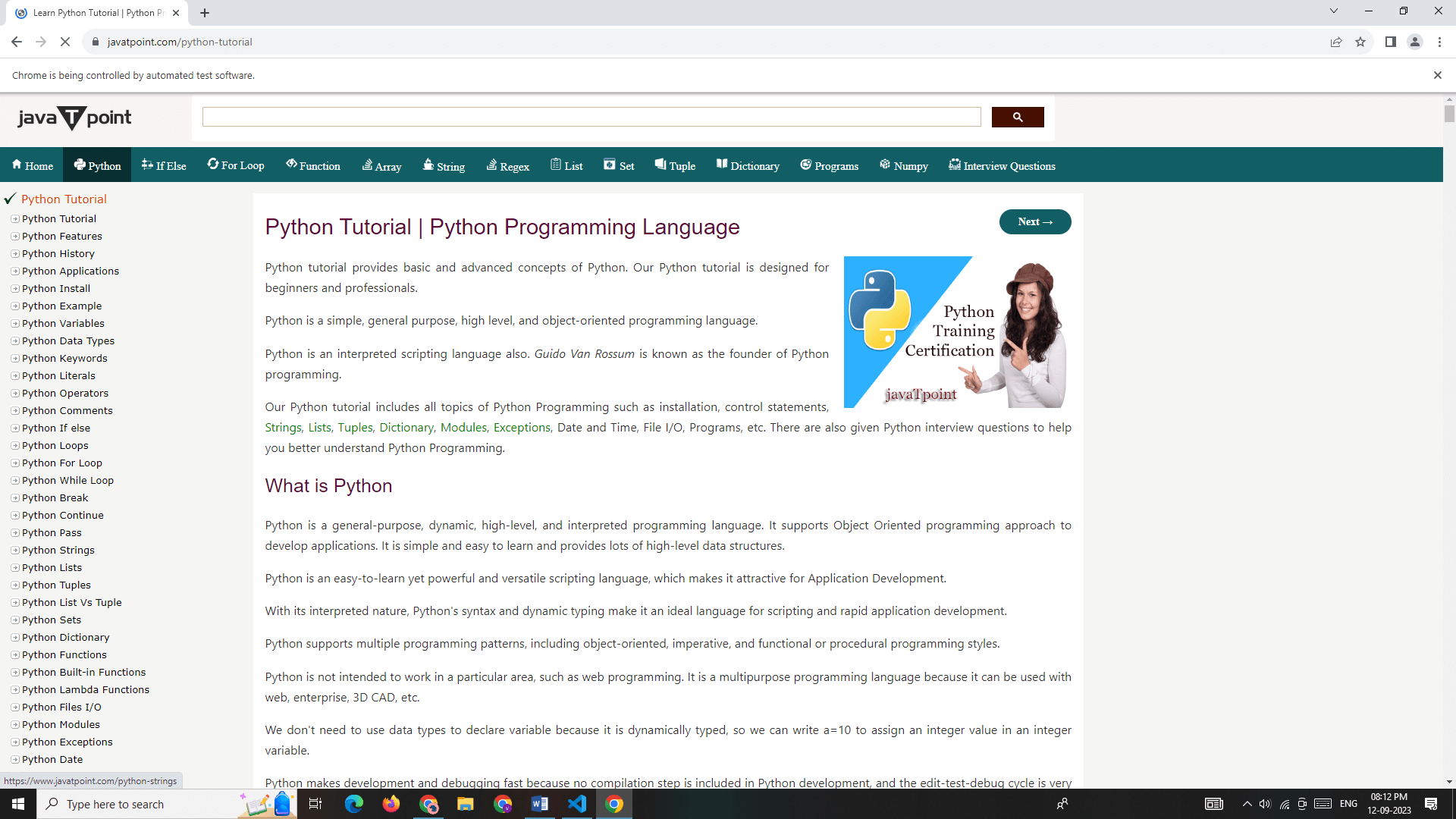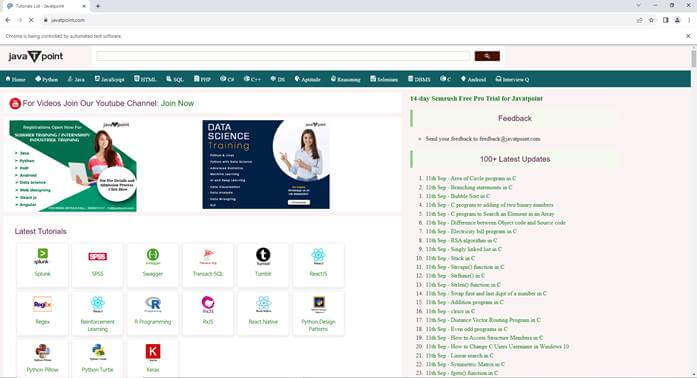Back Driver Method - Selenium PythonSelenium is a powerful tool for automating web browsers, and it's widely used for testing web applications. One of the essential functionalities in web testing is navigating through different pages. The back() method in Selenium allows you to simulate the action of clicking the "Back" button in a browser. This can be immensely useful when you need to retrace your steps during a test case or gather information from previously visited pages. Understanding the back() methodThe Selenium WebDriver interface includes the back() method. It takes the browser back to the previous page in history, similar to clicking the "back" button in the browser. This is useful when you want to retrace your steps or perform a series of actions on many pages. Syntax: Install Selenium:The command to install the Selenium package is as follows: This command will download and install the Selenium package along with its dependencies. 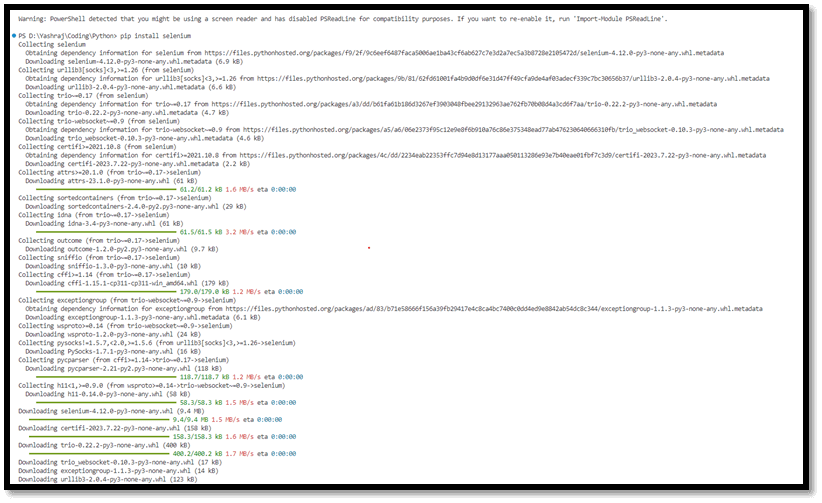 ExamplesPython Code: Output: Browser Output: 1) We are now on the URL page: 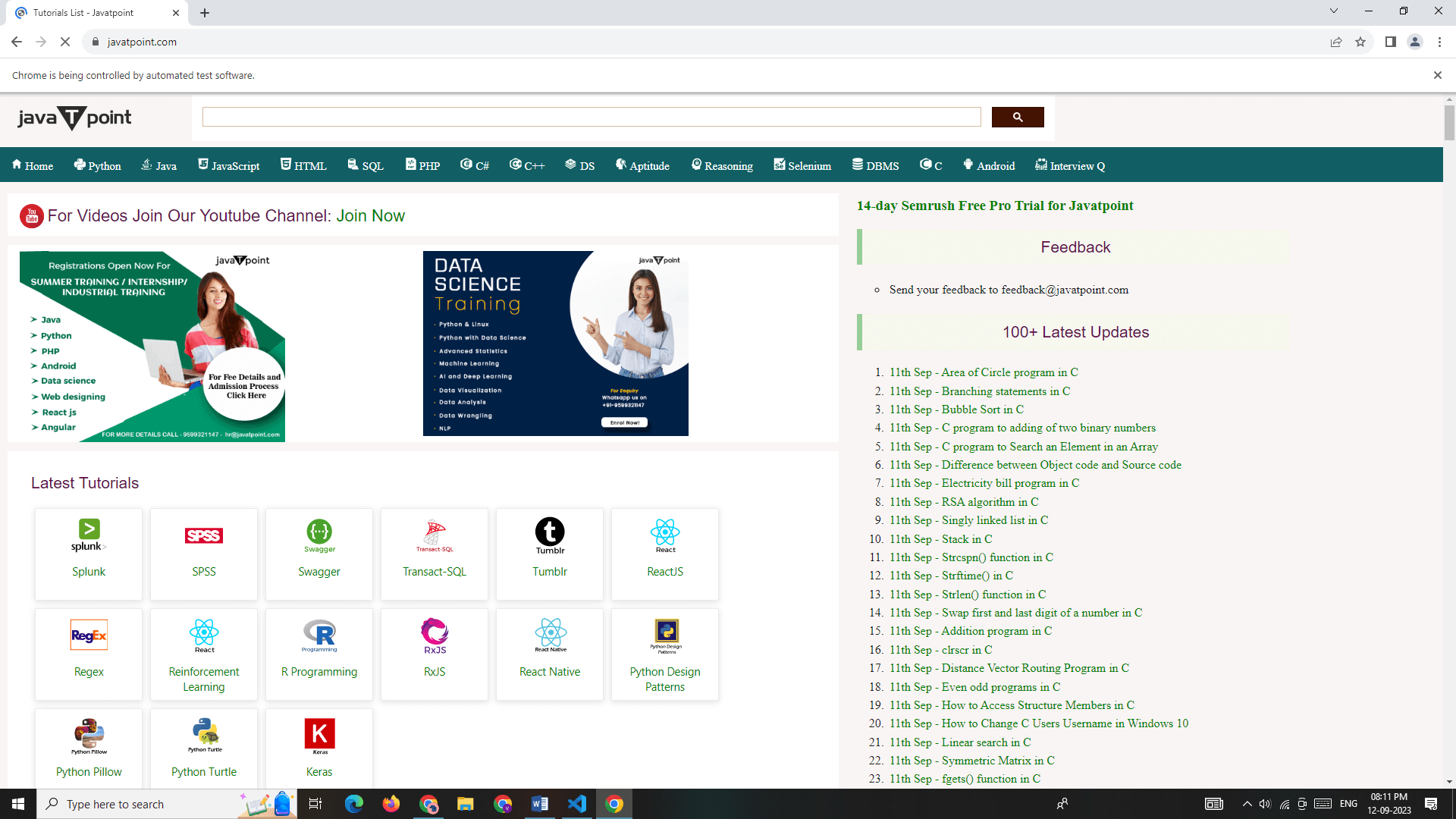 2) Then we clicked on the Python link and proceeded to that page: 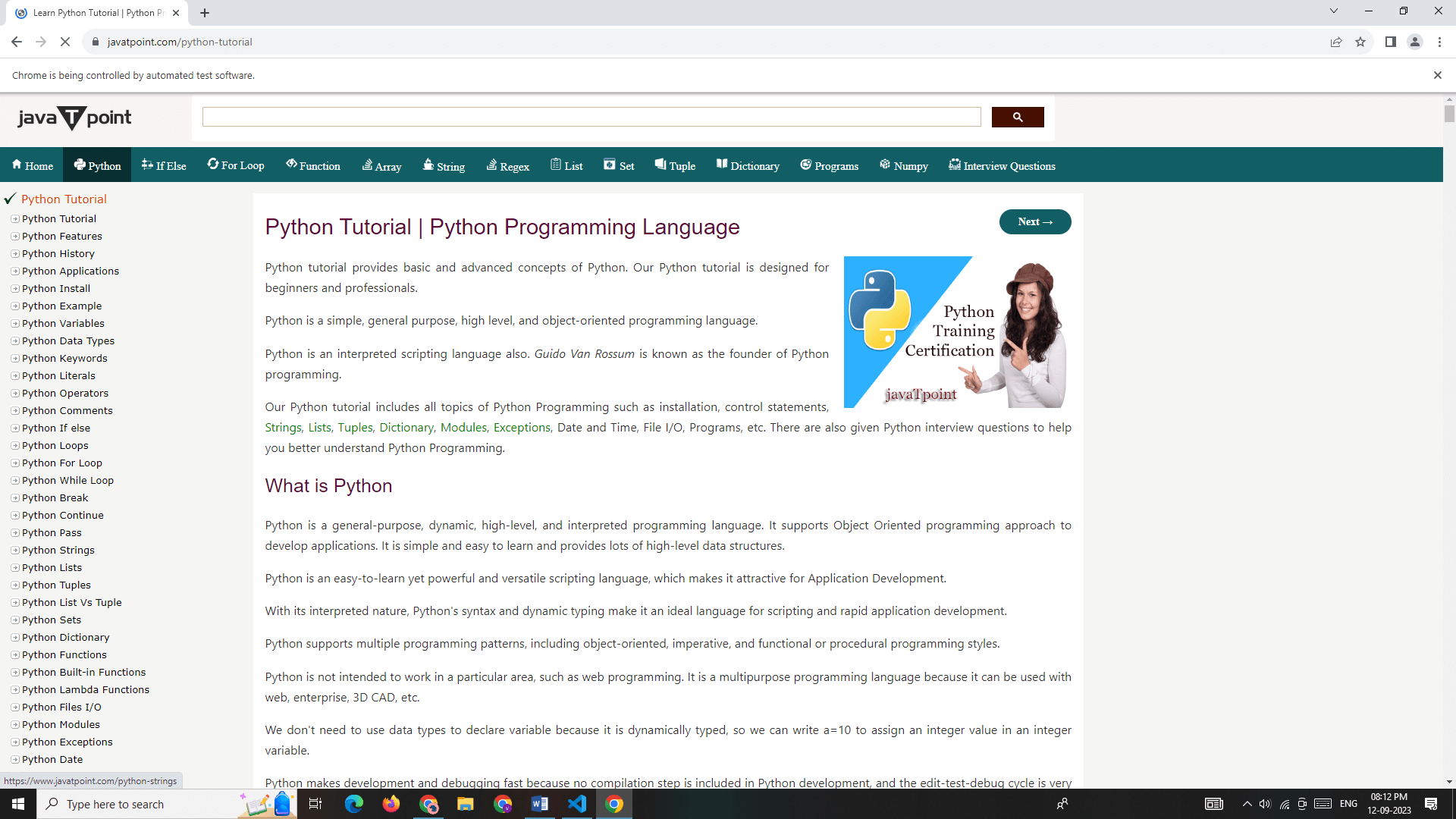 3) We've returned to the previous page: 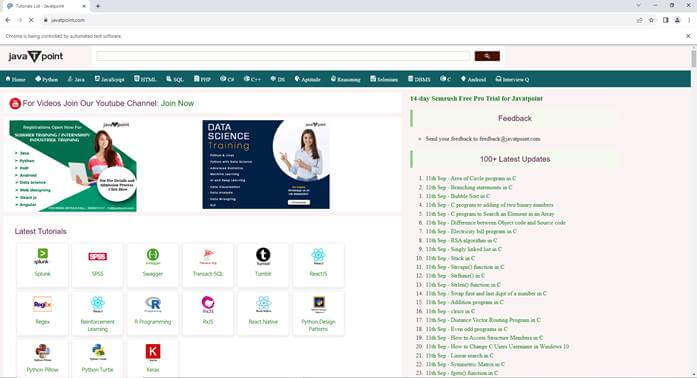 Advantages of Using the back() Method in Selenium:- Efficient Navigation: The back() method gives a fast and easy way to navigate to the previous page in the browser's history. This method is time-saving compared to manually clicking the "back" button.
- Retrace Steps: It allows you to retrace your steps during a test case. This is particularly useful when you need to verify information or perform actions on multiple pages.
- Avoid Redundancy: Instead of starting a new test case from the beginning, you can use the back() method to navigate to a previous state and continue from there. This can help in avoiding redundant setup steps.
- Enhances Test Coverage: It enables you to perform a series of actions on different pages, thereby improving the coverage of your test cases.
- Supports Complex Workflows: For applications with multi-step workflows, the back() method allows you to navigate through different pages in a controlled manner, ensuring all aspects of the application are tested.
Disadvantages of Using the back() Method in Selenium:- Limited Interaction: The back() method only navigates to the previous page, which means it does not interact with elements on the page like a user would. It does not simulate user actions like clicks or form submissions.
- No JavaScript Execution: Unlike a real browser, the back() method does not execute JavaScript. If your application heavily relies on JavaScript interactions, using only the back() method might not be sufficient.
- No Handling of Dynamic Content: If your application loads content dynamically (e.g., through AJAX requests), the back() method might not handle this properly. You might need to use additional techniques to handle such scenarios.
- No Browser Events: The back() method does not trigger browser events like onbeforeunload, which could be crucial for certain types of testing.
- No Support for Cookies and Sessions: Unlike a full-fledged browser, using the back() method does not retain cookies or session data. This might be important for certain testing scenarios.
- May Not Work with Pop-ups or Alerts: If a pop-up or alert is triggered on a page, using the back() method might not handle this situation effectively.
Applications:- Form Submission Testing: When testing forms on a website, the back() method can be used to go back to the form after submitting it. This allows for verification of form submission, error handling, and subsequent actions.
- Data Verification and Validation: After submitting data, the back() method allows testers to return to the original page to verify if the submitted information was correctly processed and displayed.
- Content Management Systems (CMS): Testing content management systems often involves creating, editing, and deleting content. The back() method is helpful for moving between different sections of the CMS to ensure each action was performed correctly.
- E-commerce Checkout Testing: In e-commerce testing, the back() method can be used to simulate a customer revisiting the shopping cart after going through the checkout process. This allows for validation of the order summary and details.
- User Authentication and Authorization Testing: After logging in, testers can use the back() method to return to the login page and verify if the authentication process is working as expected.
- Error Handling Testing: Testers can intentionally trigger error messages on a page and use the back() method to ensure that users are redirected back to the appropriate page with the error message displayed.
ConclusionWhen performing automated testing, the back() method in Selenium with Python is a useful tool for navigating web pages. It enhances the efficiency of your testing process by enabling you to easily go back and conduct actions on several pages. By involving this method in your testing workflow, you can create more strong and detailed test cases.
|